Paint.Net Scriptor
Download Paint.Net Scriptor v0.9
Personally I'm more of a coder than a graphics artist. Messing around with blending layers together and using filters got me frustrated because I always forget what I did in which order. I figured that being able to express the blending and filtering operations in a script would make it easy to remember and tweak. So I developerd the Paint.Net Scriptor plugin, just to see if it was possible.
Paint.Net Scriptor allows you to write composite effect scripts in a javascript-like-language that can be reused and shared with others. Scriptor allows you to split up the original image into its composite parts, apply effects on each separate part and blend them together again into a new image. This is an alternative way to work with layers in order to merge images together.
For example, to create a simple cartoon effect, a number of steps need to be taken: simplify colors in the source image, find and highlight contours in the source image and blend them together in the final image.

This effect can be achieved by applying filters and blending effects together using the simple script below.
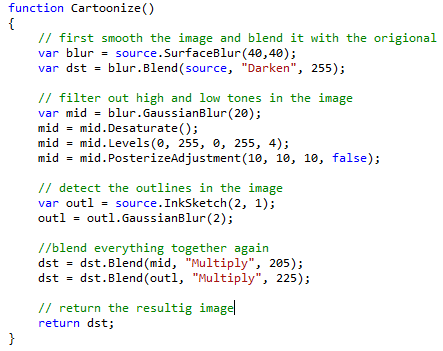
Most effects from external plugins can be used by this scripting plugin.
Simply select the composite effect that you want to apply from the dropdown list, edit the script or the fuction parameters and press the Apply button (or press F6) to get a preview of the effect.
To make editing easier the script editor supports syntax highlighting, code completion and inline function helper tooltips.

The scripting language is a simplified subset of javascript. Declare a function like you would in javascript and return the resulting image. The source image on wich the composite effect is applied is denoted by the 'source' - variable. 'source' is an image object that can be accessed directly in the function.
All functions applied to the source object will return a new image (they will never alter the object it is applied to).
Images can be combined using the Blend function. Blend is a special function, it takes an image (Surface) as an input parameter and applies the source image to it using the specified blending function, as available in the Layers tool in Paint.Net.
To support this plugin in your version of Paint.Net follow the following instructions.
Download the PDNScriptPlugin.dll and place it in the Paint.Net Effects folder. Unblock the dll. (see the Paint.Net forum on how this is done in detail).
The plugin stores the functions in a single scipt file called PDNScriptor.txt in the Paint.Net\Effects folder.